Log into your SportLoMo public account
Select ‘Start transfer’ under your member card.
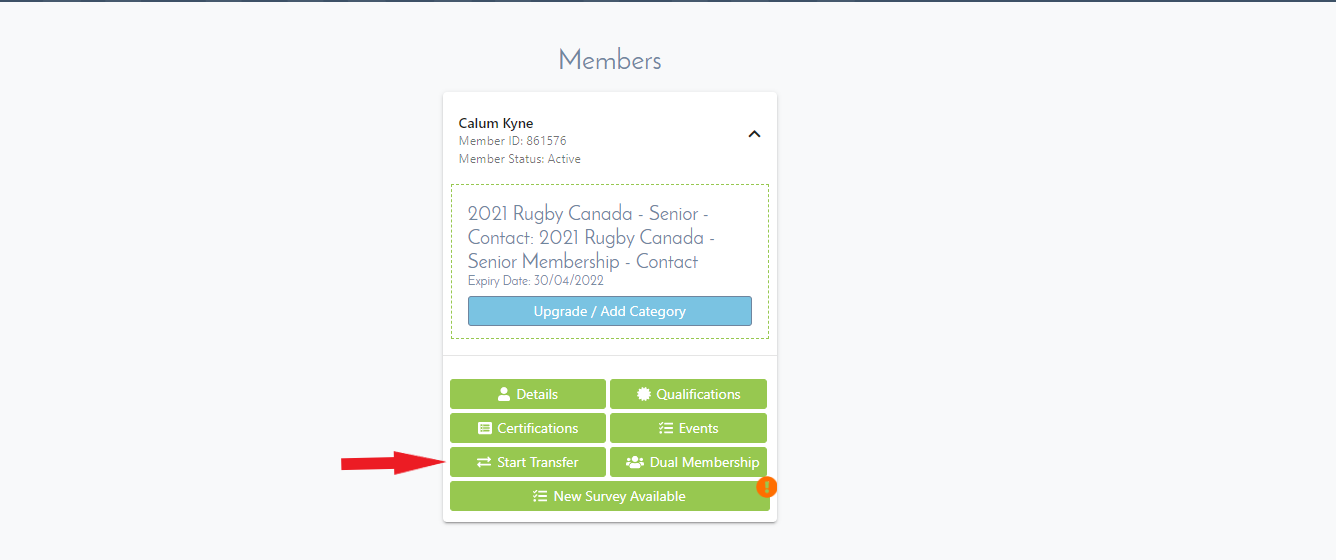
Search for the club you wish to transfer to.
Please give a reason for the transfer.
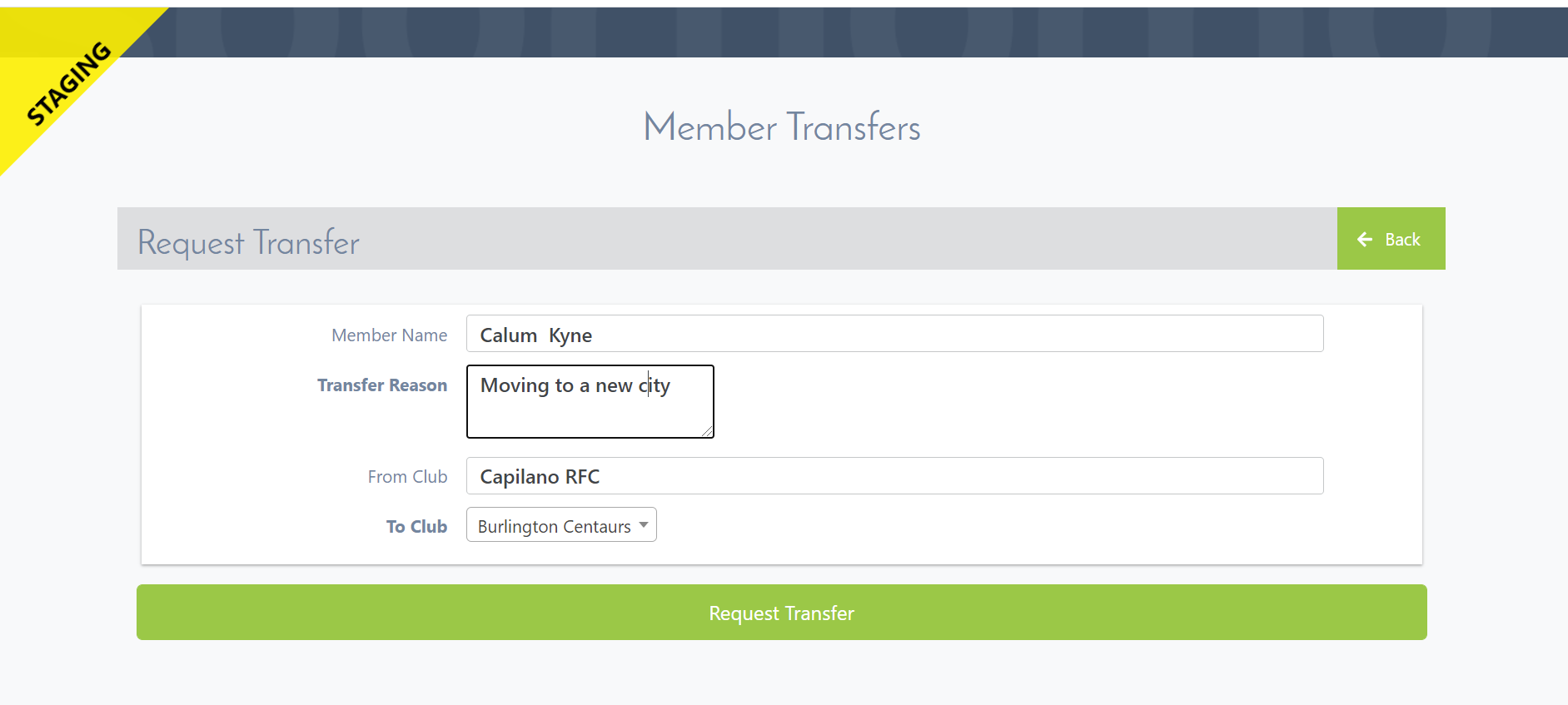
Select “Request Transfer”
Often there is a transfer approval process involved, the new club has up to 24 hours to approve the transfer, after 24 hours the transfer will be automatically approved.
Click the i icon for more information. This will show you a breakdown of the transfer.
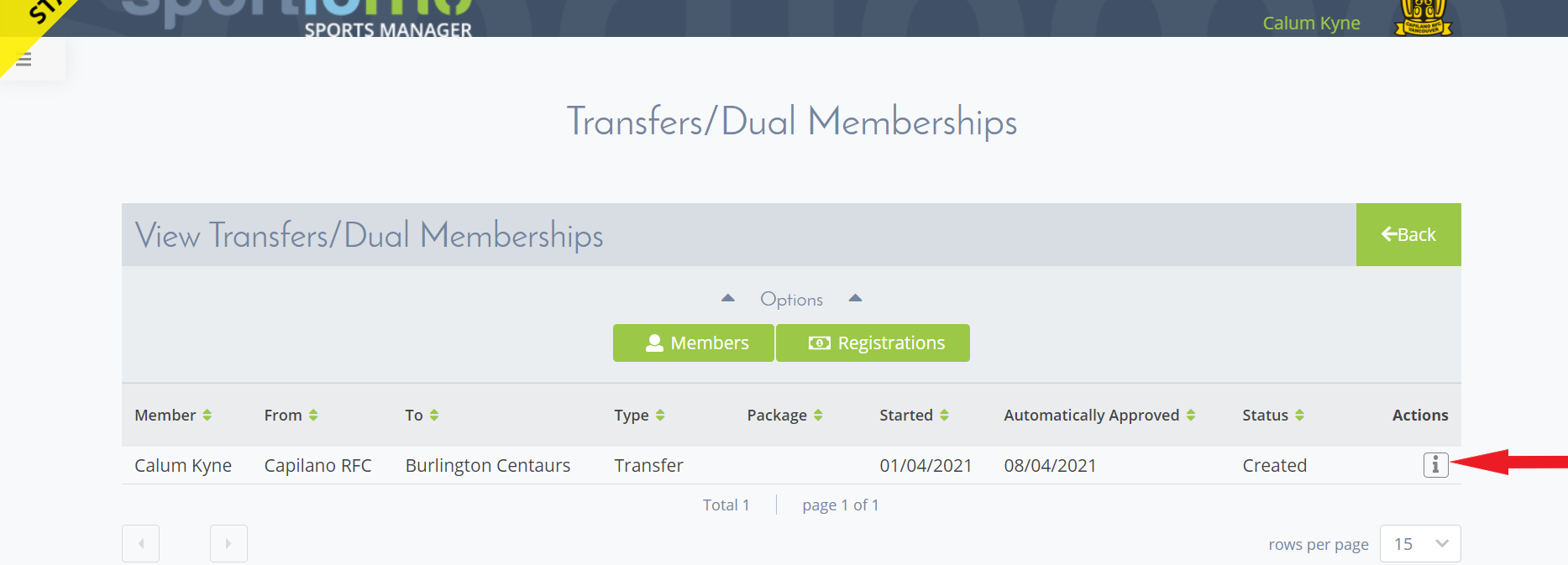
You will see who has to approve the transfer.
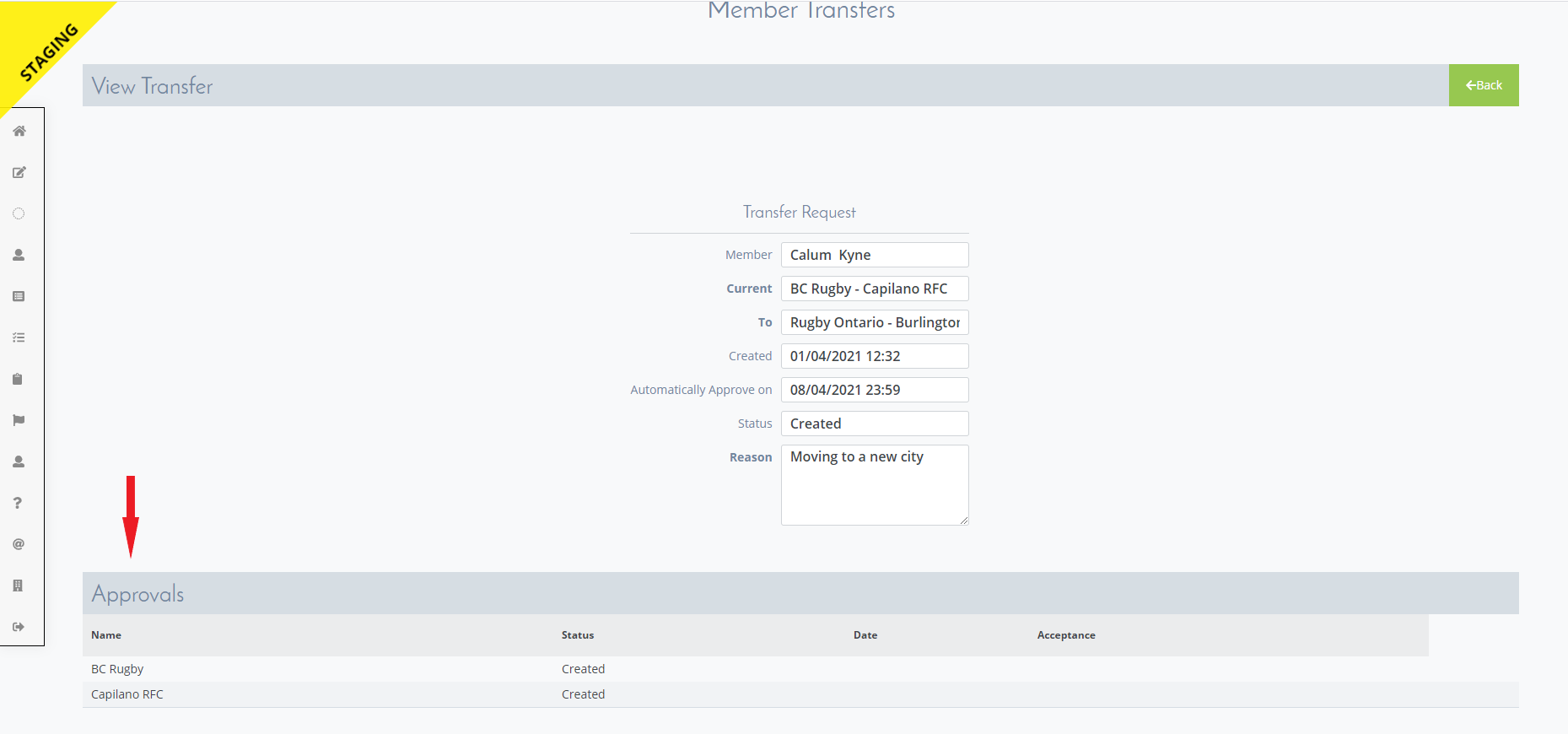
You can view your transfer at any stage by logging in to your Sportlomo public user account. From the sidebar select members' details. Then go to view transfer.
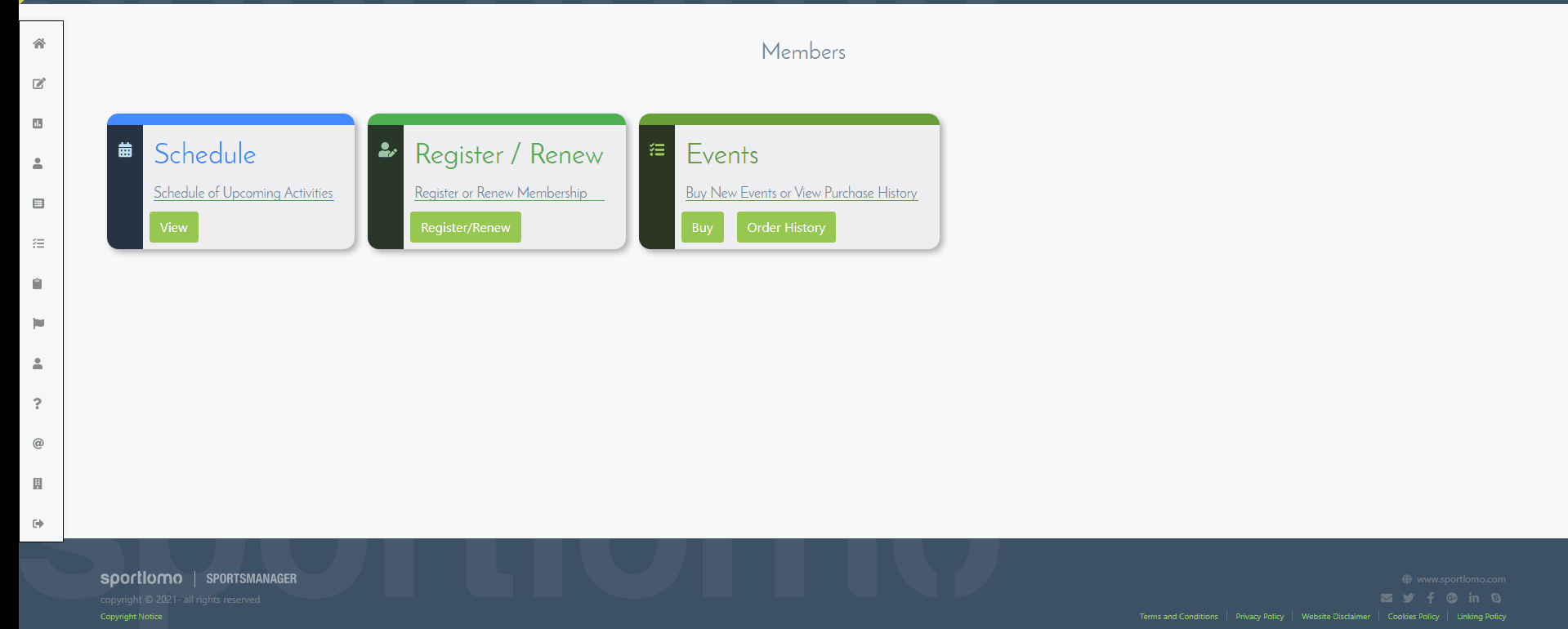
Once approved you will receive a confirmation email.
You can then sign back into your Sportlomo account. Repeat the steps below >> Members details >> View transfer
Click the Arrow under actions. Then you can select the membership you wish to purchase in your new club and register.
